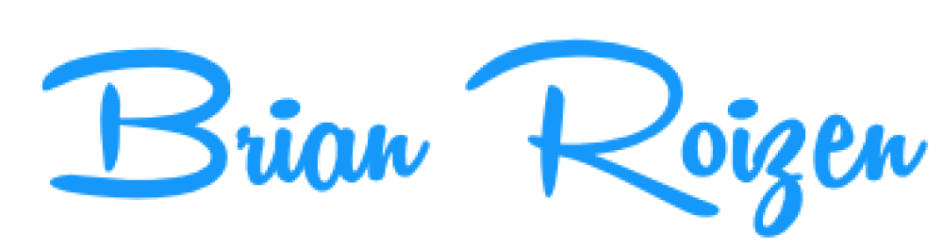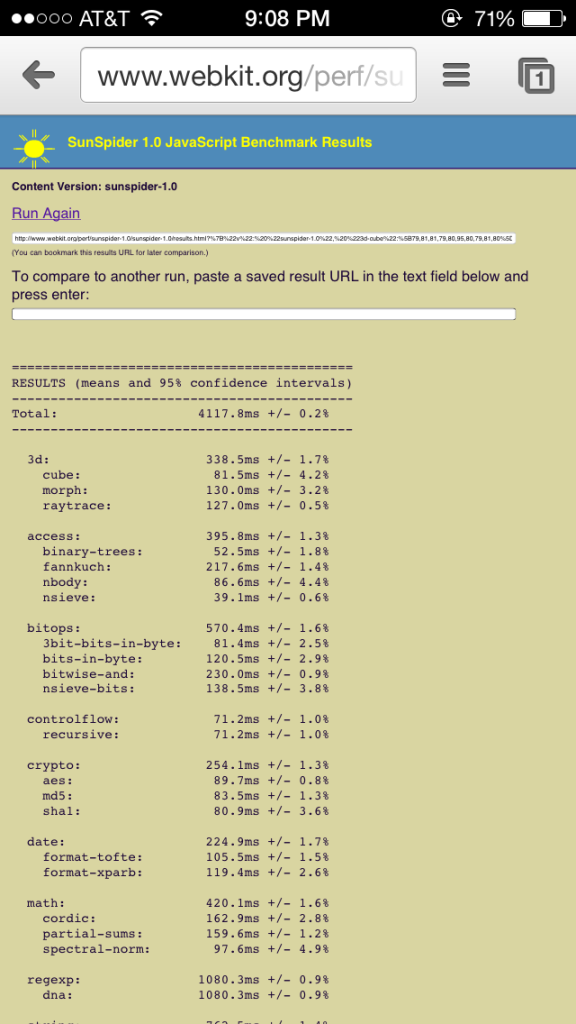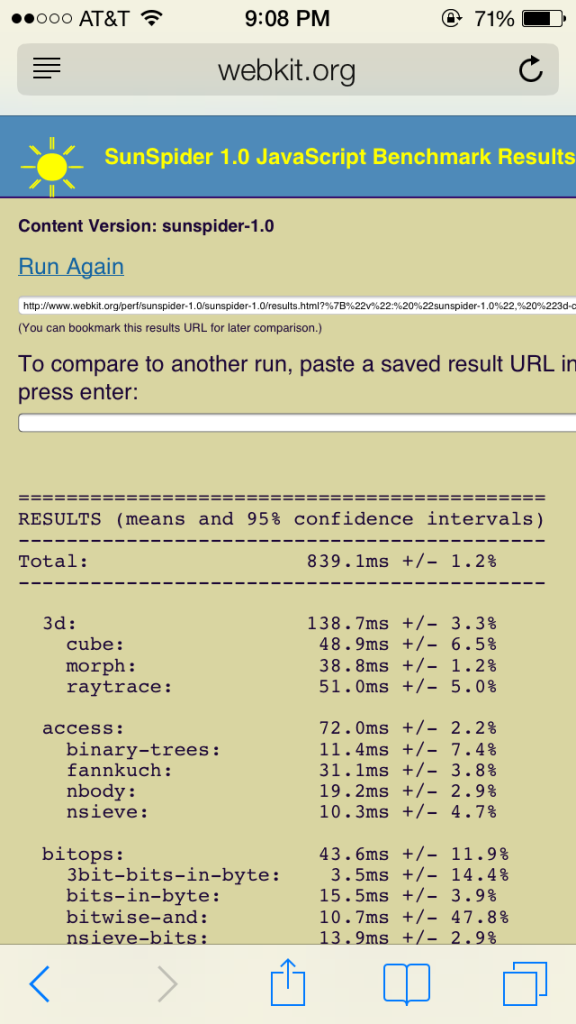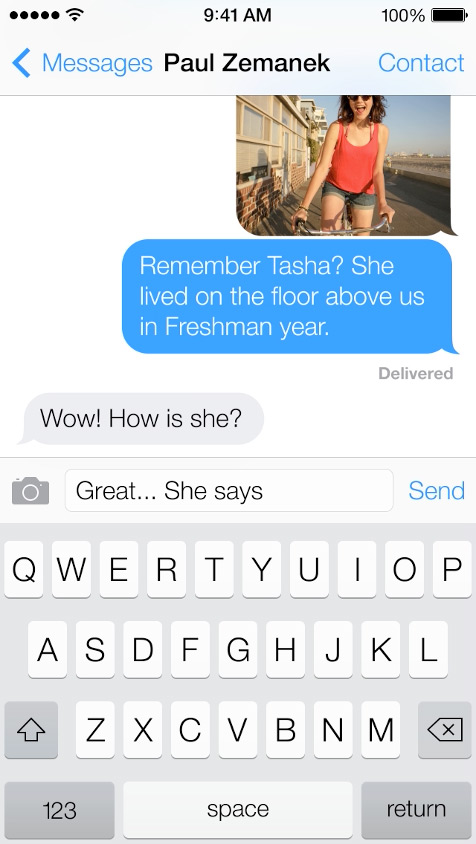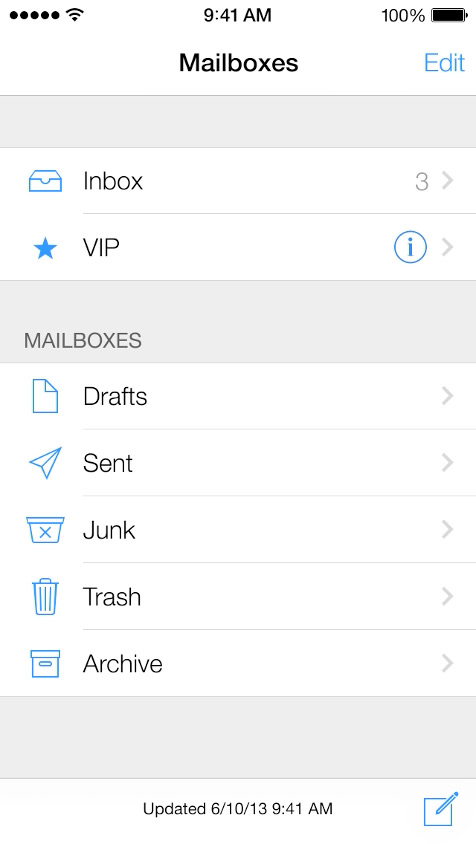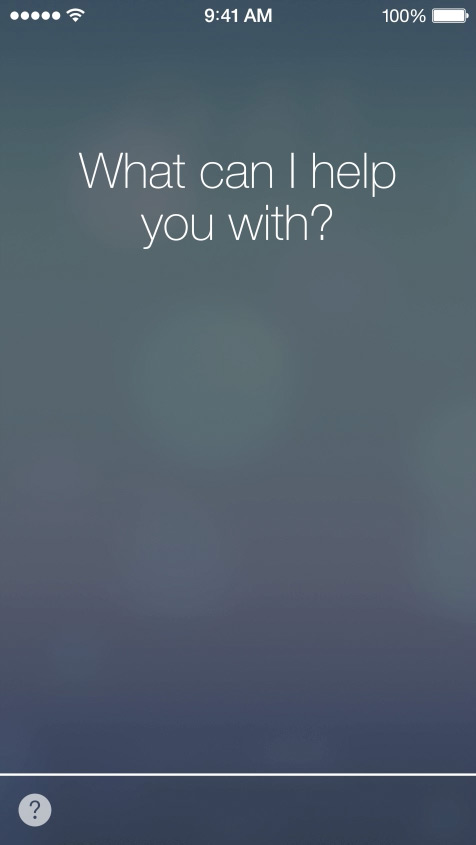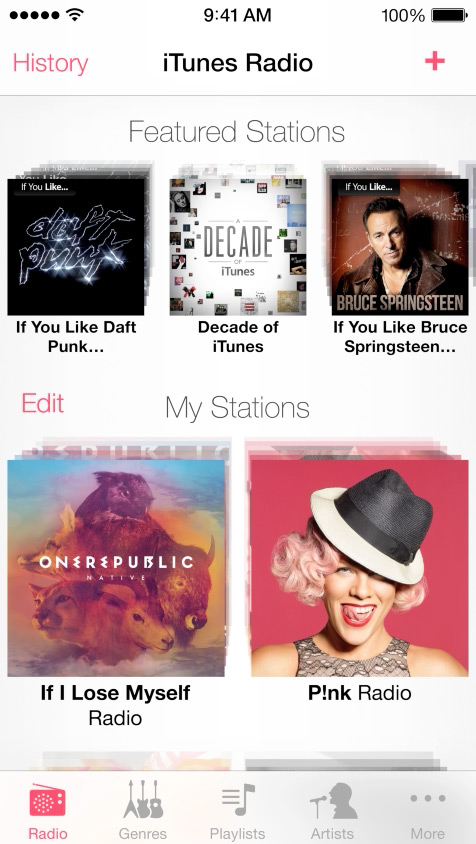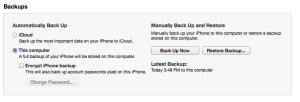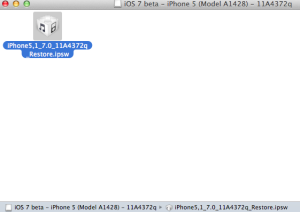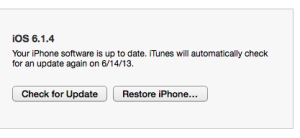Ever wanted to test how fast your browser can do JavaScript? The de facto test is the SunSpider test, sponsored by WebKit. Looks like Google is no longer a fan, having manipulated their search results by removing it completely from their index. Try for yourself, or look at the screenshot below:
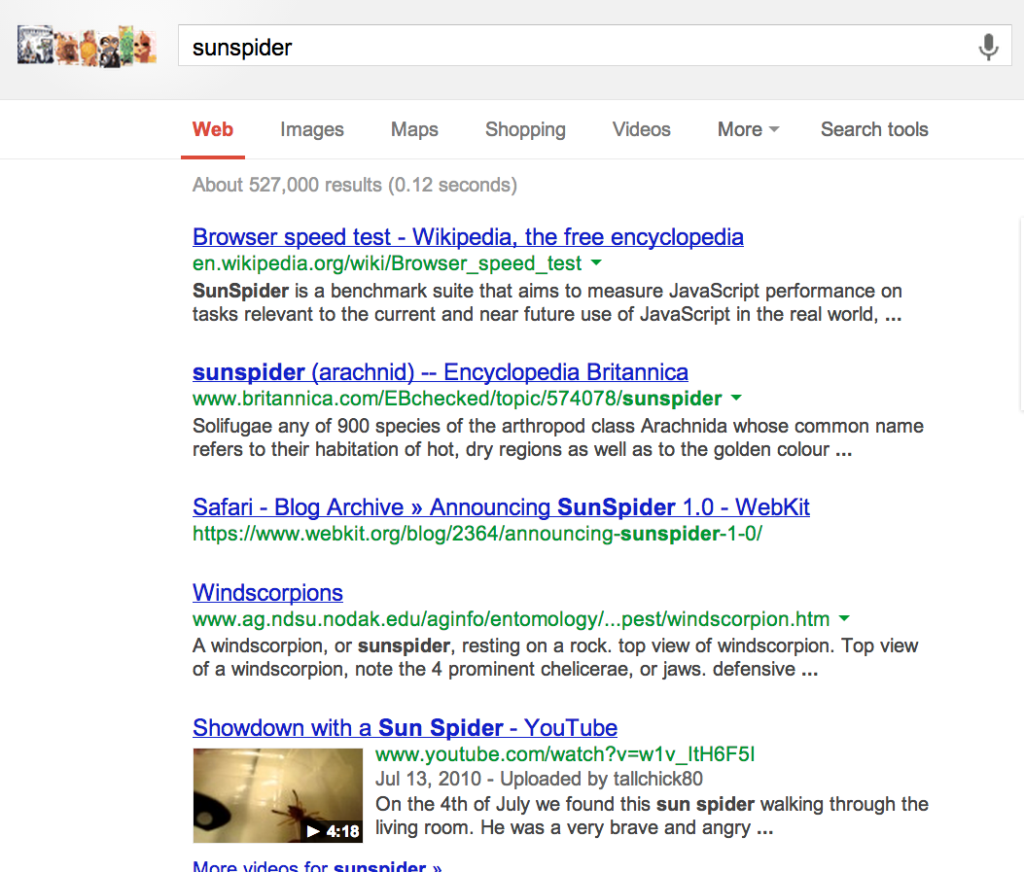
While seemingly random, perhaps the reason SunSpider fell out of Google’s favor is because they recently decided to fork WebKit with Blink, set to debut in Chrome 28. The problem isn’t just limited to searching for “sunspider”, as it also includes “sunspider javascript test”, and “sunspider benchmark”, as none of the results contain the actual link to the SunSpider JavaScript benchmark.
Interestingly, Bing isn’t censoring the SunSpider JavaScript speed test:
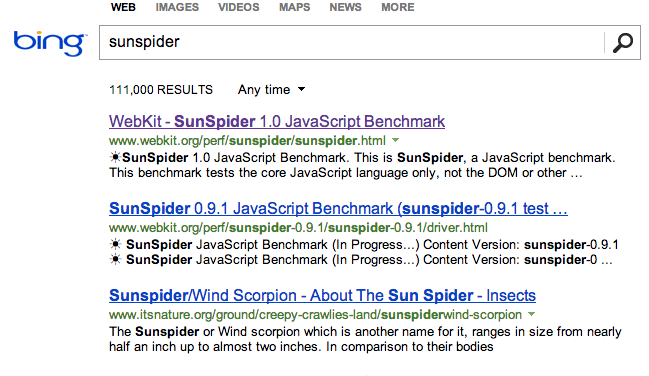
Perhaps it’s because Internet Explorer actually surpasses Chrome in the sunspider benchmark because it makes use of hardware acceleration. How embarrassing for the company that says “Do no evil”.
By Brian Roizen