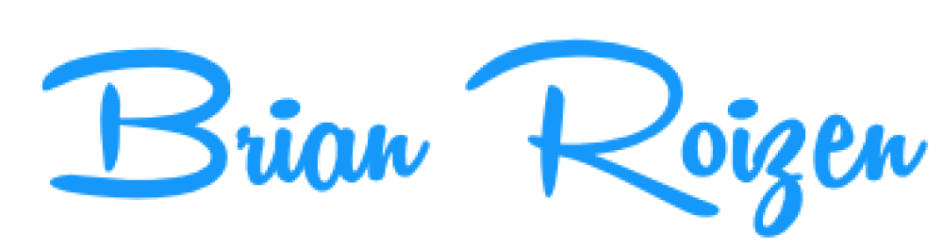If you’re using Drupal, Ubercart is the best eCommerce platform to use. Unfortunately it lacks certain marketing modules like Google Shopping and product feeds natively.
That’s where Feedonomics comes in! Using Feedonomics, you can easily export your products and optimize them before sending them out to Google Shopping. That means you can clean up HTML in descriptions, clean up whitespace in ubercart, and of course do google shopping categories without having to directly feed from Ubercart to Google Shopping.
Feedonomics is really the best solution for exporting your UberCart product feed to Google Shopping.