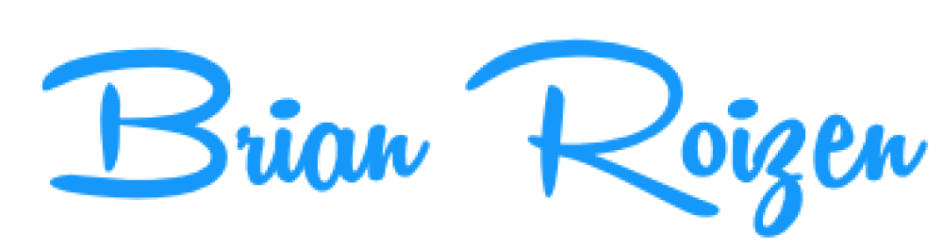If you want to expand your reach, ShareASale is one of the best affiliate channels (particularly in the fashion vertical).
ShareASale is unique amongst many affiliate providers because its feed format requires categorization among other things.
A typical feed will have the following header:
“SKU”,”Name”,”URL to product”,”Price”,”Retail Price”,”URL to image”,”URL to thumbnail image”,”Commission”,”Category”,”SubCategory”,”Description”,”SearchTerms”,”Status”,”Your MerchantID”,”Custom 1″,”Custom 2″,”Custom 3″,”Custom 4″,”Custom 5″,”Manufacturer”,”PartNumber”,”MerchantCategory”,”MerchantSubcategory”,”ShortDescription”,”ISBN”,”UPC”,”CrossSell”,”MerchantGroup”,”MerchantSubgroup”,”CompatibleWith”,”CompareTo”,”QuantityDiscount”,”Bestseller”,”AddToCartURL”,”ReviewsRSSURL”,”Option1″,”Option2″,”Option3″,”Option4″,”Option5″,”ReservedForFutureUse”,”ReservedForFutureUse”,”ReservedForFutureUse”,”ReservedForFutureUse”,”ReservedForFutureUse”,”ReservedForFutureUse”,”ReservedForFutureUse”,”ReservedForFutureUse”,”ReservedForFutureUse”,”ReservedForFutureUse”
which should give you an indication of the fields. If you want to create a ShareASale feed, make sure you only have one row per product.