Want the latest and greatest iOS that won’t make it into the hands of the masses for a few more months? You’ve come to the right place! First, you must be a member of the iOS developer program ($99/year) to download the beta SDK.
1. First download the iOS 7 beta https://developer.apple.com/devcenter/ios/index.action (make sure you get the right version for your phone depending on if you have ATT or Verizon)
2. Make sure you backup your iPhone files by going to iTunes (just click Backup now)
3. After downloading the ios_7_beta__iphone_5_model_a1428__11a4372q.dmg file, double click on it and extract the .ipsw file to your desktop
4. In iTunes, hold down the option and click on “Restore iPhone…”
5. iTunes will now take care of the rest of the iOS beta installation process! The last thing you should do is click “Restore from this backup” when prompted to keep all your old apps
Troubleshooting
If you get the error “This device is not registered as part of the iphone developer program”, don’t fret, you just have to go to the iOS provisioning portal and add your UDID.
By Brian Roizen

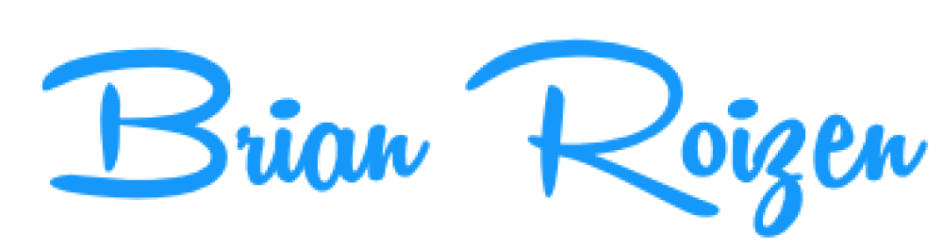
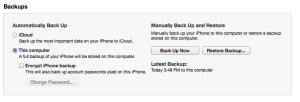
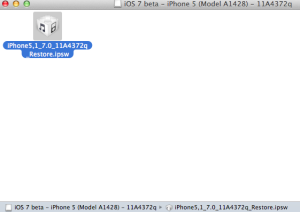
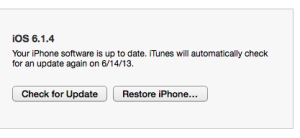

“you just have to go to the iOS provisioning portal and add your UDID”
How can I do this?
To add your UDID to the provisioning portal, follow these easy steps:
1. Go to https://developer.apple.com/membercenter/index.action
2. Log in, then click on Certificates, Identifiers & Profiles.
3. Click on Provisioning Profiles
4. Under Devices, add your UDID.
hi cant find provisioning profile? im had register as new ios developer.
I keep getting “This device isn’t eligible for the requested build”. My iphone 5 is an A1428, I downloaded the right version from dev center. Before I kept getting error 4027, this has been a mess! Anything you can think if would be greatly appreciated
Do you have the latest version of iTunes? If you’re sure you have the right build, then maybe it’s your host file: http://osxdaily.com/2011/11/03/fix-this-device-isnt-eligible-for-the-requested-build-error-in-itunes-when-updating-ios/
You were BANG ON! Thanks a million! Glad I found this site, definitely in my bookmarks now!
I bought the SDK, I did the certificates thing above. (Mind you I am sort of a noob) I found the right build for ios7, downloaded that did the restore it still does not update anything. Ideas? Can anyone email me so this could be done quick? I would really appreciate it, not finding anything in apple support.
What exactly isn’t being updated?
Thanks for this update. I get to the last screen, Welcome to your New iPhone, then I restore from the backup. The phone is either hung up or it takes forever on the startup screen with the Apple logo. It has been at least an hour and it hasn’t progressed past 10-15%. I have tried to restore it and redo the iOS 7 install but it gets hung up in the same spot. Any advice? Thanks
Have you tried to set it up as a new phone? You can always restore from a backup if that doesn’t work.
Yes, I have set it up as a new phone, which it installs fine. Then when I try to restore from my last saved backup to have all my apps, settings, messages, photos etc updated it gets hung up when phone restarts on black screen with Apple icon. The progress bar sticks after approx 10%
Brian – how did you get itunes radio working if you are in the UK? I am in Canada and it is not available….
never mind, thought you were in London per the London weather screenshot, see you are in CA
my iphone 5 keeps saying im not eligible to update? does anyone know whats wrong??
I have tried everything its not working for me ither I flush cache and also took of host nothing
What exactly is the error message you see?
While Trying to update from iOS6 to iOS7 i am consistently getting error 4027 “The iPhone could not be updated. An Unknown Error occurred (4027)”
Any Suggestions?. I am on latest itunes and my mac has all the latest updates
It is most likely your hosts file that’s causing error 4027. Try following these steps: http://osxdaily.com/2011/11/03/fix-this-device-isnt-eligible-for-the-requested-b uild-error-in-itunes-when-updating-ios/