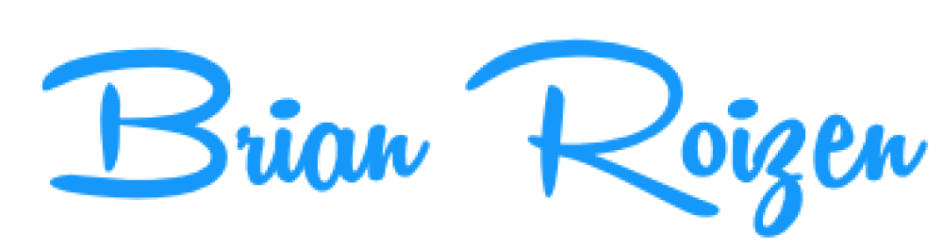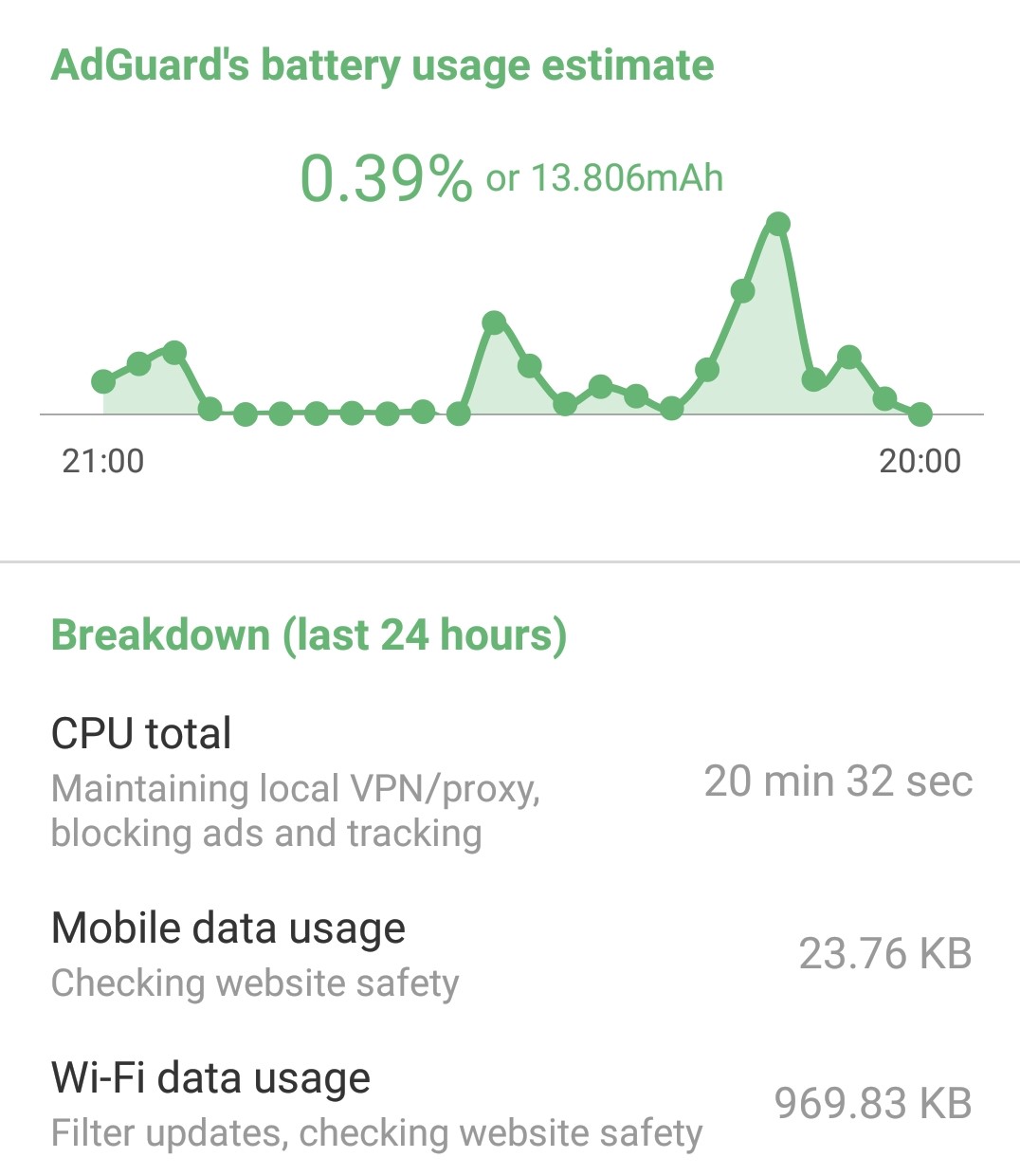In 24 hours, AdGuard for Android blocked 2,710 ads and stopped me from downloading 40.36MB. I was absolutely shocked, it almost seemed to good to be true. The app logs every single blocked ad, it was fascinating to scroll through and see everything.
Who is this for?
Anyone and everyone! AdGuard works perfectly on stock / non-rooted devices.
The only caveat is that it cannot be installed form the Android PlayStore (perhaps not surprising given Google’s vested interest in ads).
Instead, you can navigate to this link on your phone:
https://adguard.com/en/
Hit download, and allow installations from remote sources (easy enough!).
Costs
I used the 7 day free trial AdGuard for Android, but the pricing for mobile protection comes in at $0.83/mo with the subscription model or $24.95 for a lifetime license.
There are some costs to AdGuard, but none of them made me think twice about this amazing software.
Battery
In 24 hours, AdGuard used less than 1% (0.39% to be exact) of my battery. I also have to imagine that the added benefit of not having to download 40.36MB and make network requests for tracking pixels offset even that negligible cost.
Logs
AdGuard comes with a searchable filtering log so you can see every blocked request. Although I’ve never had an issue, if something mistakenly gets blocked, you could likely figure it out from this page.
Whitelist
AdGuard allows you to specify whether it should be used on a per app basis! If an app detects that you’re blocking ads and refuses to run, you can tell AdGuard not to block ads for that app. AdGuard also allows you to whitelist domains
Dashboard
AdGuard also comes with a dashboard that shows how much battery it has consumed, how many ads it has blocked, and how much network transfer you have saved.
Overall, AdGuard is a beautifully designed, simple to use app that is a must have for every user.