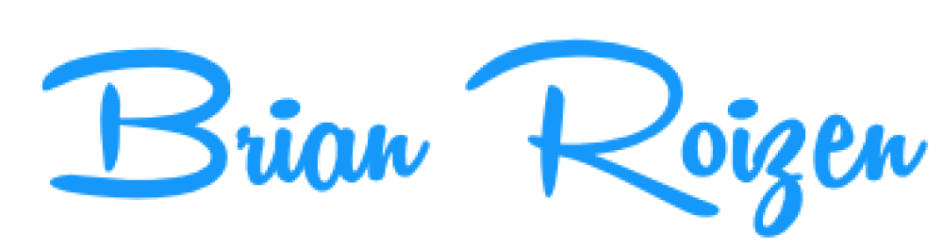The melody from The Secret Life of Walter Mitty is mesmerizing, but I couldn’t help feeling like I’ve heard it before.
That amazing melody in the song Step Out “composed” by Jose Gonzalez from Walter Mitty is NOT original, and is plagiarized directly from Closing Time by Semisonic! Just listen to these two audio samples and compare the dominant melodies:
By Brian Roizen
Which products in your Google Shopping feed need optimization?
After spending lots of time creating your Google Shopping feed, you might think that your feed is great and done with for the next few years. You upload it to Google Adwords and head over to Google Search to check if any of your products are showing up. You try searching for the names of your first 5 products and see that NONE of the are showing up for Product Listing Ads (PLAs)!
From my experience the best way to optimize your feed is to see what your competition is doing. Are their prices, titles and description better than yours? If you have several thousand SKUs, it will take forever to cross compare this manually. Luckily for you there are pretty cool tools that can automatically tell you where your Google Shopping feed needs optimization. All you need to do then is adjust the feed accordingly. The IM-PACT tool tells you if you are price competitive on all your products as well as where you’re losing exposure because or poor keywords in the title.
How to see what keywords aren’t showing up for in PLAs on Google Shopping
When you create an Adwords campaign for Google Shopping or Product Listing Ads (PLAs), one thing you are NOT able to do (unlike with regular PPC) is see which of your products show up for particular keywords.
To get this kind of exposure data, I tried manually searching on Google to see if I was coming up for keywords like:
men’s ties
neck-ties
long men’s ties
fancy ties
modern ties
Of course my actual keyword list was several thousand keywords long. It would take me 5-6 hours to search for a thousand keywords, which is frankly too long.
I looked for tools that automated this annoying process, and found the IM-PACT tool, which tells you exactly which keywords I didn’t show up for in PLAs. Even more amazing is that it tells you which competitors are ahead of you by showing up on more PLAs than you are. Also interesting is that even the top guys like eBay and Ties.com had less than 30% coverage. Now I’m going to work on getting my coverage higher by adjusting keyword descriptions and bid prices.
How to make video sizes smaller using HandBrake
Turns out you can use Handbrake for more than just converting video files. You can also make large videos that take forever to upload to youtube far smaller by following this easy answer to make video sizes smaller.
Depending on the quality you want, you can decrease the video size by a factor of 2-3x!
How to fix terrible washed out colors on Macbook Air 2012-2013 connected to external screen via HDMI
I had this problem with my macbook air 2012. The colors were very washed out and the contrast ratio was completely off. I tried calibrating the external monitor, but to no avail. I was using the moshi mini displayport to HDMI adapter (purchased from the Apple store). It turns out this is a driver error on Apple’s part that has still not been corrected as of August 2013. Hundreds of people report the same color problem. The only way to fix it is to use a mini displayport to dvi connector. You can get this one for $5-$10: