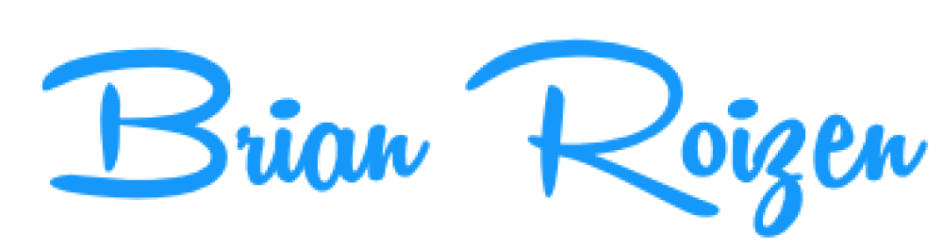Before I tried to build a plugin from scratch to export my Zen Cart product feed to Google Shopping, I decided to research the best available plugins out there. Unfortunately, the none could really handle large product feeds (mine had over 40k products!).
It seems like the options were very limited – either you could export to Google Shopping with Magentic one, Numinix, or DataFeedWatch. Magnetic one
Numinix has problems exporting as well. One of the largest problems with Numinix is you can’t export to Google Shopping in a way that lets you add extra fields that are present in your product pages, which limits what you can put into the Google Shopping feed.
Datafeedwatch exporting to Google Shopping only lets you have 5k products for $30/month, and each additional 1k products is $5/month! Worse yet, their Magento plugin is ridiculously outdated and doesn’t work well with variations.